Using coupons at the online store
Using a coupon at http://thewitsend.aliboom.com for the first time can be confusing.What is the problem?
You find an item that you like and decide to purchase it, so you put it in the cart and enter your shiny new coupon code that is supposed to give you 20% off on your entire purchase. However; once you hit return, you find out that it didn't work. What's up with that, are we lying to you?Actually, no, we're not messing with you
We're not lying, promise. The store is actually quite capable when it comes to coupons, when compared to our Etsy shop. The thing is though, you have to manually tell the system that you want to use the coupon (just the first time, it stays for your entire visit).
Here is the 'trick'
Selecting a coupon
Instead of using Return/Enter, you have to click on the "+" next to the coupon code that you've entered.
Deselecting a coupon
If you decide afterwards that you don't actually want to use a coupon, you remove it with the "x" to the right of it.
Thanks!

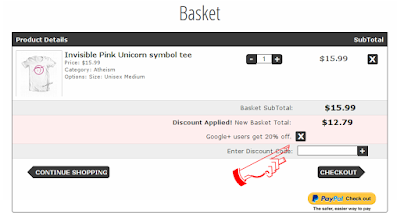
No comments:
Post a Comment